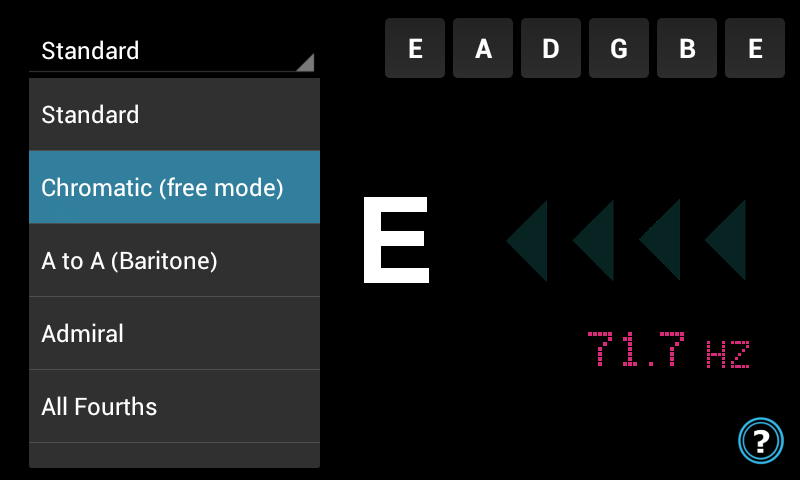Ad-Free Guitar Tuner 1.2.2
Paid Version
Publisher Description
If you're looking for a free, easy to use and accurate guitar tuner Tuna'Droid is made for you !
Tuna'Droid is a simple chromatic tuner for your guitar but it can be used as a tuner for any other instrument.
100 % Ad-Free
Chromatic mode : You can use the chromatic tuning mode that will simply show you the note and the frequency at which you are playing.
Quick Standard tuning : If you want to quick tune your guitar maybe you'd prefer the preset standard tuning (EABGBE) that allows you to match only the 6 essential notes.
40 alternative tunings: But this guitar tuner provides also more than 40 special tunings for all your special tunings need. All for free.
Also check the special locking feature, that will help you focusing on a particular note.
Tuna'Droid Guitar Tuner supports Android 2.3+ devices and works pretty well on recent devices .
Successfully tested on Samsung Galaxy S2/Samsung Galaxy S3/Samsung Galaxy S4/Samsung Galaxy Tab 10.1/Samsung Galaxy tab 2/Google nexus 4/Sony XPeria Z and many more.
If you ever encounter issues on your device please email : antoine.rinie.developer@gmail.com, we'll do our best to help you.
About Ad-Free Guitar Tuner
Ad-Free Guitar Tuner is a paid app for Android published in the System Maintenance list of apps, part of System Utilities.
The company that develops Ad-Free Guitar Tuner is Toc-Toc Mobile. The latest version released by its developer is 1.2.2.
To install Ad-Free Guitar Tuner on your Android device, just click the green Continue To App button above to start the installation process. The app is listed on our website since 2014-07-21 and was downloaded 33 times. We have already checked if the download link is safe, however for your own protection we recommend that you scan the downloaded app with your antivirus. Your antivirus may detect the Ad-Free Guitar Tuner as malware as malware if the download link to com.rinie.tunadroid.adfree is broken.
How to install Ad-Free Guitar Tuner on your Android device:
- Click on the Continue To App button on our website. This will redirect you to Google Play.
- Once the Ad-Free Guitar Tuner is shown in the Google Play listing of your Android device, you can start its download and installation. Tap on the Install button located below the search bar and to the right of the app icon.
- A pop-up window with the permissions required by Ad-Free Guitar Tuner will be shown. Click on Accept to continue the process.
- Ad-Free Guitar Tuner will be downloaded onto your device, displaying a progress. Once the download completes, the installation will start and you'll get a notification after the installation is finished.